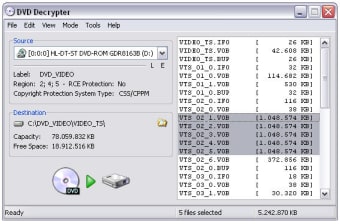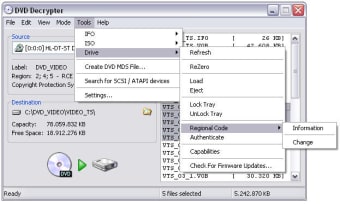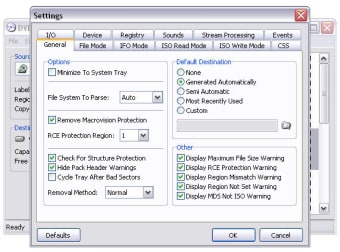Free DVD ripping software
DVD Decrypter is a free program that lets you rip DVD discs onto a Microsoft Windows PC hard drive. Developed and released by LIGHTNING UK!, DVD Decrypter had to cease further development due to global legality issues. The final version of the DVD ripper is available for Windows PC computers and laptops.
Does DVD Decrypter still work?
While the developers had to stop advancing the media player, the last release is still available to download and install onto PCs. To use the DVD tool, you will need the application installed on the PC, the preferred disc, and a computer or laptop with a hard drive.
Does DVD Decrypter work on Windows 10?
The most recent edition of the video converter functions on Microsoft Windows operating systems: Windows 7, Windows 10, Windows Vista, etc. DVD Decrypter is not available on Mac and Linux devices.The user experience will vary depending on the operating system used. The Windows 7 and Vista systems will not let you save an ISO image to the C drive on the PC, and error messages can appear when you try to close the app.
What does DVD Decrypter do?
The freeware lets you copy DVD media from physical discs onto your hard drive. You can download the entirety of the DVDs or only portions of the media. The types of content that can be retrieved from the discs include DVD movies, video games, etc.DVD Decrypter is able to convert videos into various formats for different devices: media players, mobile phones, etc. You can edit the uploaded record and keep a backup DVD file on your hard drive.
The content that is transferred from the disc onto the hard drive is alterable. DVD Decrypter can copy DVD-ROMs that are protected by Content Scrambling System (CSS). The platform is able to eliminate region codes by copying a DVD ISO to discs. The decryption tool effectively removes copy protection rights from DVDs: CSS, regions, etc.
User-friendly experience
The free download of DVD Decrypter is relatively lightweight and does not take up much storage space. Once you download and install the app, you can open the program by double-clicking on the icon on the desktop screen to explore the simple user interface that offers action items in the top menu bar and left panel of the screen.
While most of the key information is in the left segment, there are important controls that need to be specified from the menu bar. By tapping on the ‘Mode’ dropdown menu, you get access to whether the conversion should be made into ‘File’, ‘IFO’, or ‘ISO’.
By hovering over ‘ISO’, you can determine whether the procedure should be done by reading or writing the inserted disc. The ‘Read’ option will upload the information from the DVD onto the PC. While the upper and left portions of the UI contain commands, the right section lists information about the disc: maximum read rate, disc size, etc.
Beneath ‘Destination’ on the left side, you can see where the file will be saved within the hard drive. If you prefer to change the location, then you just need to press the yellow folder with a magnifying glass to the right of the drive name. You can browse the different drives on the PC to save the file, IFO, or ISO in the optimal place.
You can decrypt the DVD by tapping the two icons at the bottom of the screen in the left panel: the DVD-ROM and drive images. The user interface will switch to a new screen to display the progress of the transfer. You can watch the procedure advance by monitoring the percentage of the ‘Complete’ loading bar, ‘Time Elapsed’, etc.
You can pause the operation at any time. The length of time that is needed for the decrypted DVDs to load depends on the size of the content that is being transferred. When the process comes to an end, a completion notification will appear on the screen that you can close by pressing the ‘OK’ or ‘X’ button: ‘Operation Successfully Completed!’.
Does DVD Decrypter work on Blu-ray?
DVD Decrypter can rip Blu-ray discs for free. The steps for transferring the Blu-ray ROM to a PC is the same as the process for other forms of DVD-ROMs. If the DVD Decrypter disc is empty, then you can enter in either a Blu-ray DVD or a different DVD disc to manage the conversion.
What is the best DVD decrypter?
DVD Shrink, HandBrake, and ImgBurn are similar DVD converters. Along with DVD Decrypter, LIGHTNING UK! developed and released ImgBurn. Both of the creations are based on the same burning engine. While ImgBurn does not revoke copy protections, the software was ceased by Macrovision due to copyright infringements.
DVD Shrink and HandBrake are both freeware programs. HandBrake offers developers the opportunity to modify the open-source and GPL-licensed platform. While DVDShrink is only compatible with Windows OS, HandBrake is multiplatform and works with Apple Mac, Microsoft Windows, and Linux operating systems. HandBrake receives updates more frequently and has a more aesthetically appealing user interface than other apps.
Popular video creating software
DVD Decrypter is a free software program with a simple user interface. You can upload entire DVDs or only certain portions of the disc with the program. The transcoded file is saved onto a PC hard drive in the specified location during the rip. The tool is light and equipped with detailed settings that let you choose between ‘File’, ‘IFO’, and ‘ISO’ options during the ripping process.